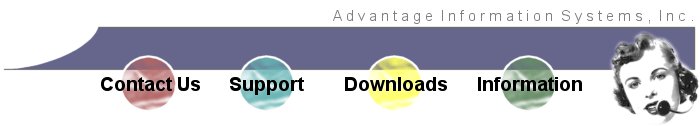
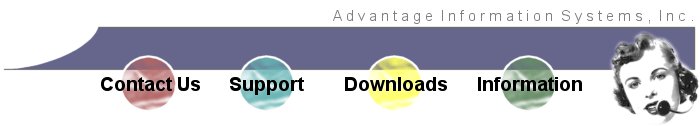
|
Support Article: EZLynx Import
In version 3.038 The Agency Advantage added an EZLynx Import feature. This will allow customers to quickly transfer basic quote information into The Agency Advantage eliminating the need for duplicate entry. This import is designed to assist in re-marketing prospects which have been quoted but did not become customers. The import creates a customer record designated as a prospect with an X-Date entry that will allow you to track and follow up with the prospective client. When you're ready to rate the client again, there is a button located on the X-Date tab that will take you back to the applicant file on the EZLynx website. This feature coupled with the Marketing Search feature will give you a powerful way to reach out to those potential customers that did not buy from you the first time. First enter your customer information in EZLynx and quote as usual, then if you fail to write the customer click on the Export button in the lower right hand corner of the screen to send the information to The Agency Advantage. If you did write the customer, you will receive the entire file in your download the next morning.
The next window will appear. Here you need to
choose to export the file in an ACORD XML format.
In the next window, you will need to choose Save.
You need to save this file in the C:\aausr folder.
Next, in Agency Advantage, click on the EZ Lynx button on the toolbar.
You will then need to locate the file you exported and open it.
The software first attempts to match up the customer information, but if it cannot find that customer in particular it will allow you to either create a new customer folder or import it into an existing folder.
A customer record will be created as well as an x-date record for that customer marking him as a prospect. Actual policy information will be transferred over as a company download. You can click the button located on the X-Dates tab to return to the applicant's file on the EZLynx website.
Written by: Tina Stewart |
|
|